Getting Started
Welcome to the next generation of test management! In today's fast-paced software development landscape, ensuring the quality of your product is paramount. To meet the demands of modern development cycles, we're excited to introduce Adroitts Comprehensive Testing Suite (ACTS), a comprehensive solution designed to streamline and enhance your testing process.
Why ACTS
- Build Intuitive Testing frameworks that can cater to enterprise testing needs.
- You can customize the framework with components that exclusively target the type of testing required based on the project's needs.
- It provides these as both on-prem and Cloud services.
- It provides visual reports and metrics to make complex business decisions.
The First Step
Getting started with ACTS is quick and easy. Sign up for an account, configure your project settings, and start creating test cases and test suites. Our intuitive interface and comprehensive documentation make onboarding a breeze. This ensures you can hit the ground running in no time.
After successful signup, on sign-in, the user will land on the ACTS Dashboard. The dashboard comprises a header, side navigation bar, and body section.
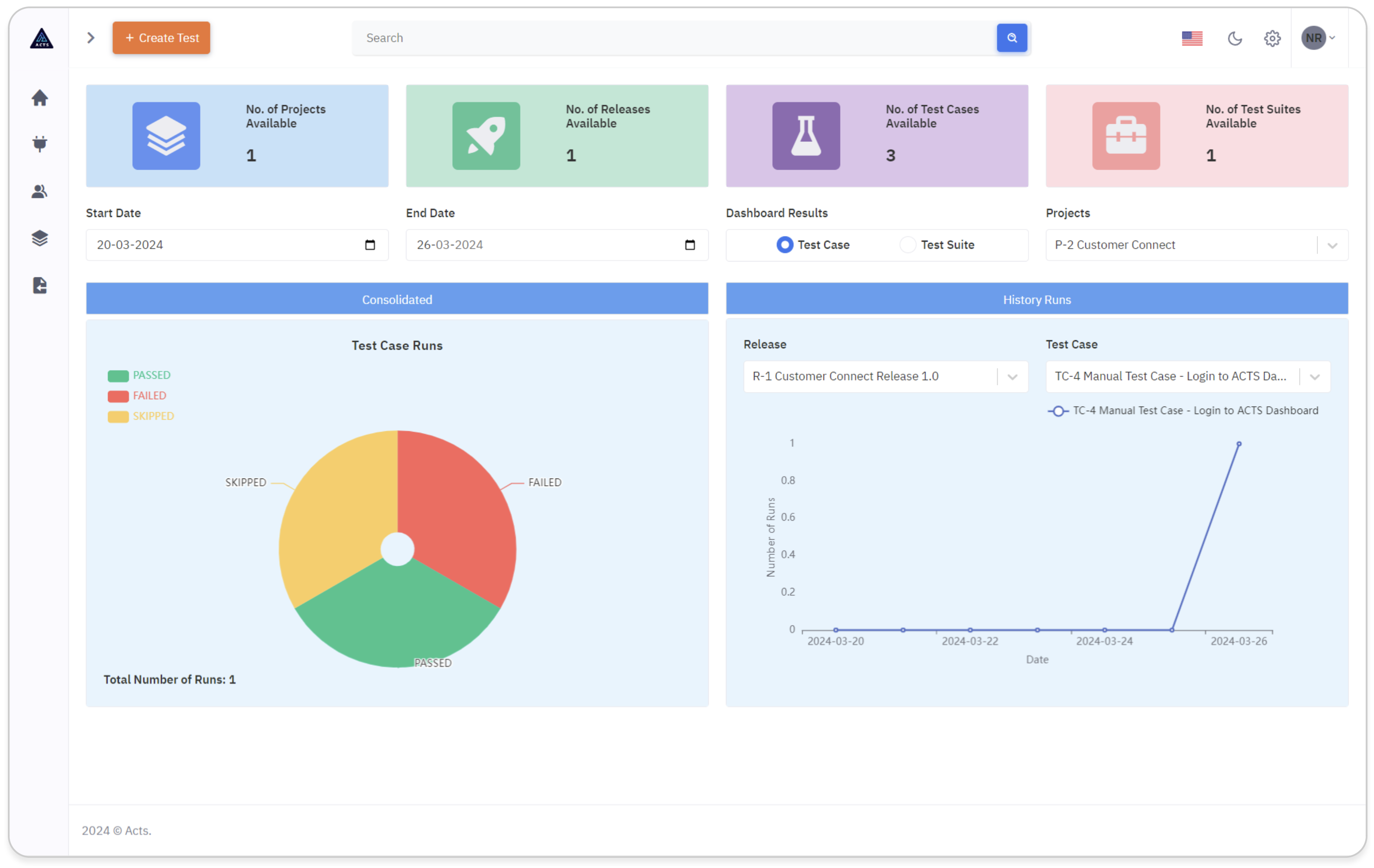
In the header, users can access the 'Create Test' button, a search bar, and options for theme customization, settings, language change, user profile, and logout.
The side navigation bar includes an ACTS menu, enabling navigation to Dashboard, Connections, Teams, Projects, and Imports.
In the body section, users find real-time information on available projects, releases, test cases, and test suites. The dashboard provides detailed results for test cases, test suites, and projects, customizable by a selected date range. Additionally, a Consolidated Runs section features a dynamic pie chart illustrating test case runs, while the History Runs section lists releases and test cases for historical data. Users can interact with these sections to view corresponding graphs and insights, enhancing the overall user experience.
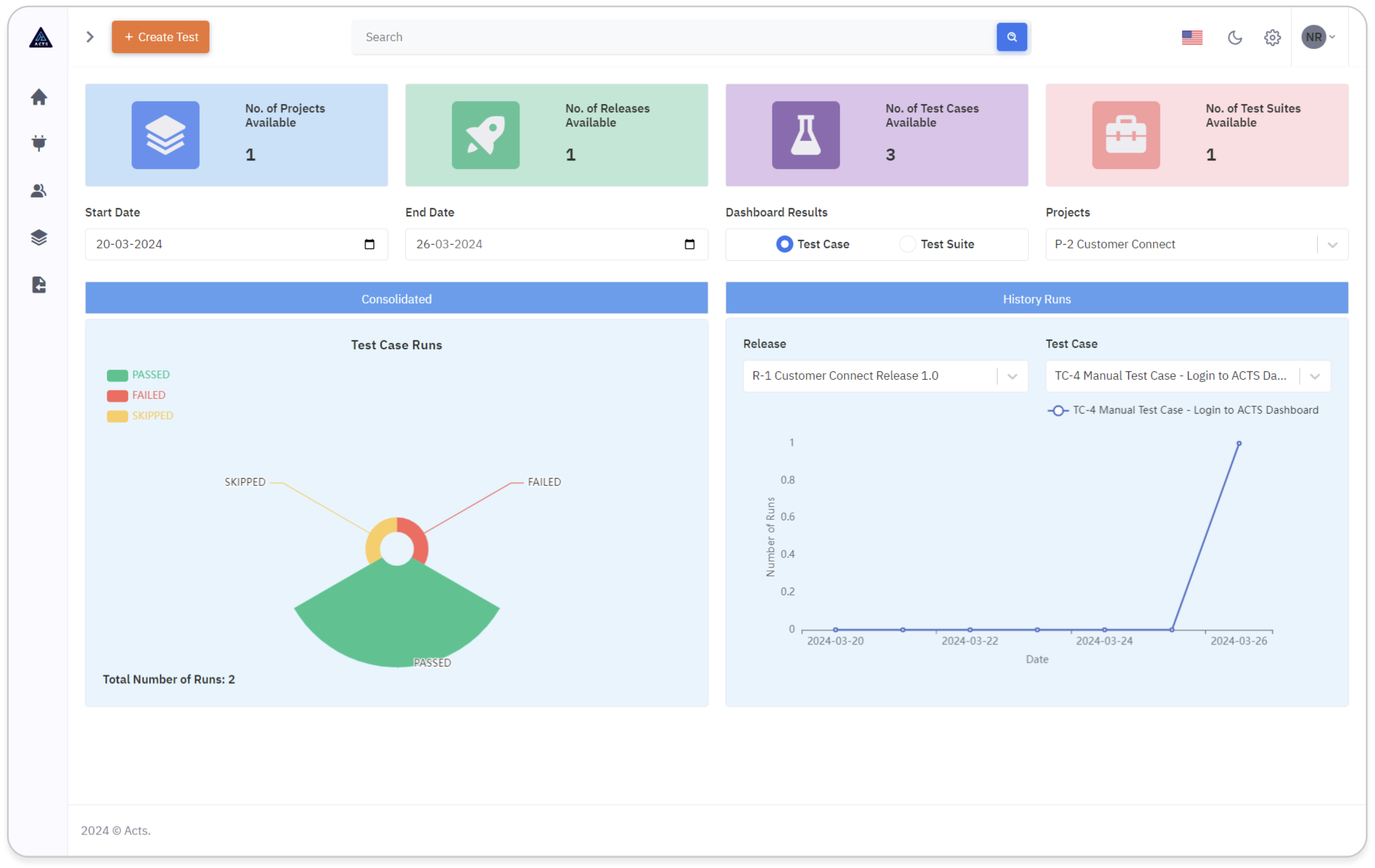
ACTS Components
The following is the list of components available in ACTS:
- Connections
- Teams
- Projects
- Release
- Environment
- Test Case
- Test Suite
- Scheduler
- Flows
Each component has two views - the list view and the grid view.
List View
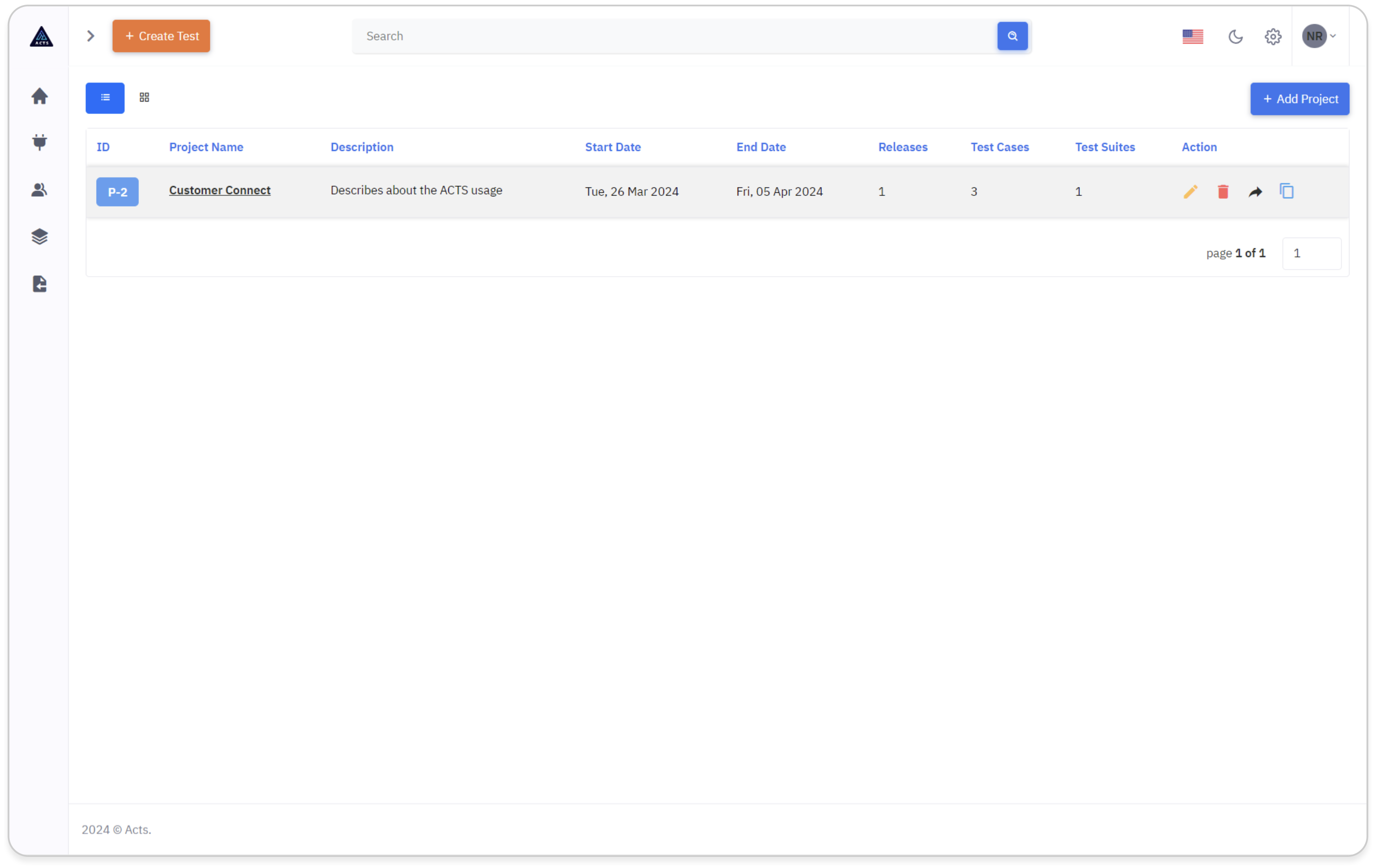
The list view is the tabular form that provides detailed information about the components. It has Edit and Delete options that allows the user to modify or delete the components. A confirmation will be requested when attempting to delete a component.
Grid View
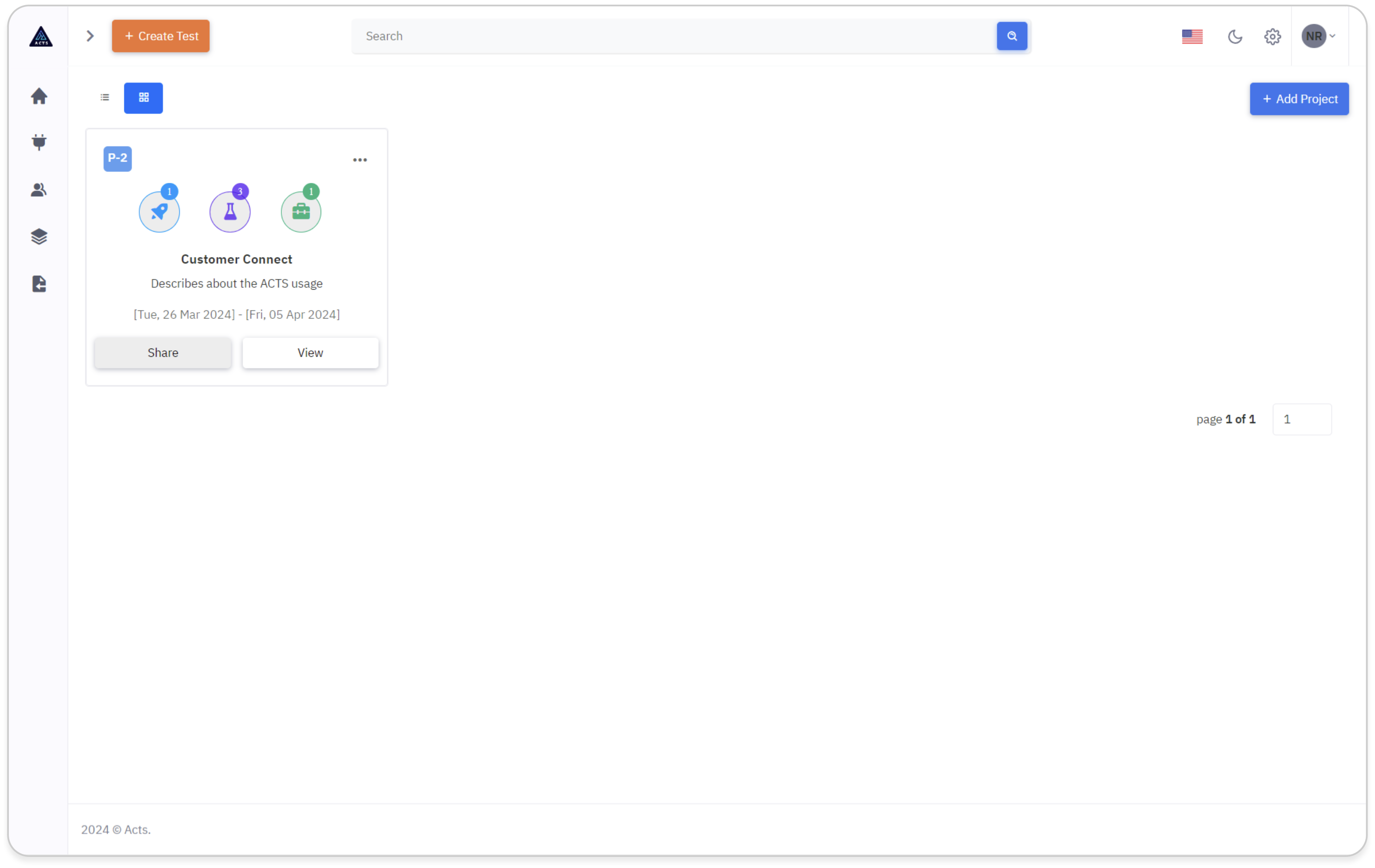
The grid view is the card view representation that provides detailed information about the components. The Edit and Delete features are available as the items under the ellipsis.